Like my facebook page for more info on upcoming projects and behind the scene action:
I explain what the different settings do and help you figure out how to find and set the most important ones on your CNC machine by using the Universal Gcode sender (UGS).
I show you how to calculate your machines step per millimeter (step/mm) by using your stepper motors steps per revolution (step/rev) in the GRBL code and measure in “real life” how far the axis goes. Configure the GRBL on the Arduino UNO. I hope you like this step by step tutorial.
Click here for the Github.com configuring article.
Materials used in this project:
SBR12-600mm-Linear-Rail:
https://goo.gl/U63i5a
4pcs Aluminum Flexible Shaft Coupling 5mm x 8mm:
https://goo.gl/FT9zCb
CNC 500W Spindle Motor with 52mm Clamps and Power Supply:
https://goo.gl/s3Pi7h
Nema17:
https://goo.gl/kPcpgD
CNC Shield V3 3D Printer and 4xA4988 Driver and Arduino UNO w/USB Cable:
https://goo.gl/LGM36v
5pcs a4988 stepper motor driver:
https://goo.gl/N7eeW2
600mmrail:
https://goo.gl/xxnFwi
linear bearings:
https://goo.gl/dJjMgH
Nema17:
https://goo.gl/FxLB38
5pcs a4988 stepper motor driver:
https://goo.gl/N7eeW2
NEMA23 2.8A:
https://goo.gl/vNeica
3pcs TB6560 3A Stepper Motor Drivers:
https://goo.gl/N9qZhK
24V 14.6A Power Supply For CNC and 3D-printers:
https://goo.gl/mL83ah
CNC Shield V3 3D Printer and 4xA4988 Driver and Arduino UNO w/USB Cable:
https://goo.gl/LGM36v
Community:
Website: https://goo.gl/9wZcs1
Instagram: https://goo.gl/1TnxKW
Facebook: https://goo.gl/H7L72E
Patreon: https://goo.gl/5pm5qs
Twitter: https://goo.gl/fzWWcA



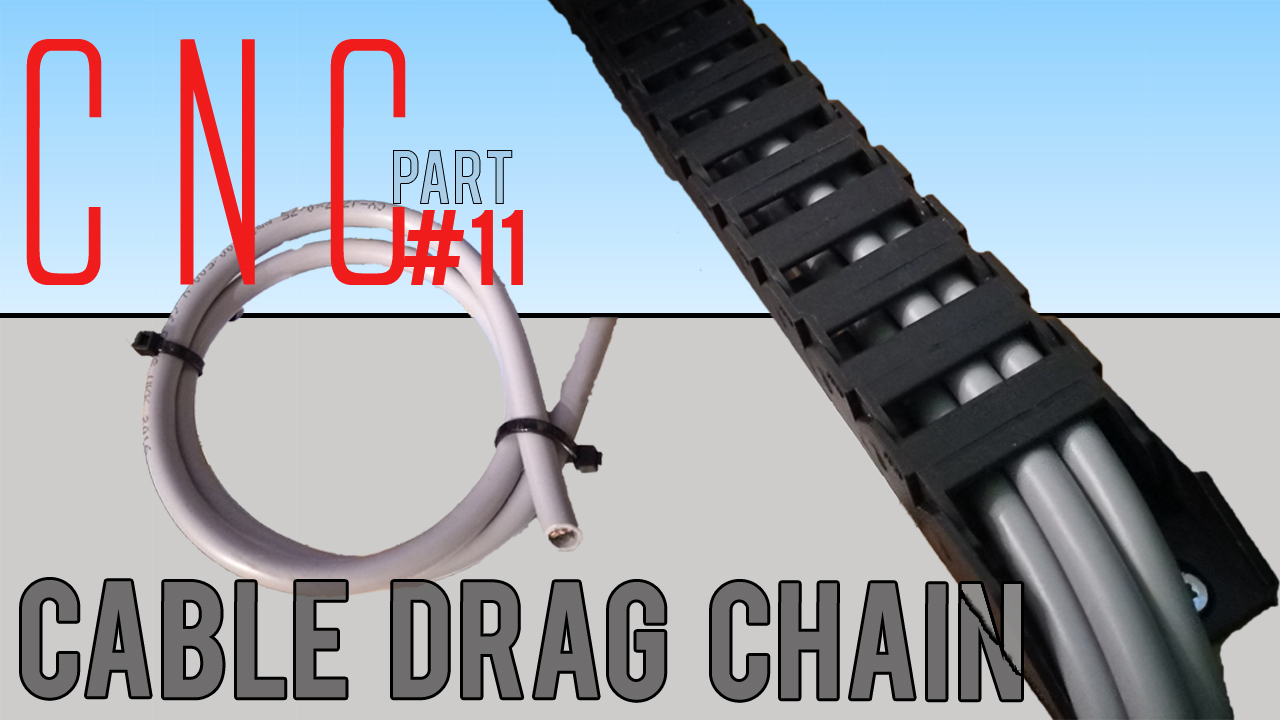

2 thoughts on “First DIY CNC build (part 12) – Configure $$ GRBL on ARDUINO uno TUTORIAL”
I am new to this.
running grbl controller _8.1.0
need to know how to change the size of my .NC file while in the program
sir where can i download this version of ugs v1.0.9 that u use? thank u